Geo-targeting in Google Ads helps you show ads to users in specific locations, improving ad relevance, cutting costs, and driving local traffic. Here’s a quick summary of what you’ll learn:
- What is Geo-Targeting? Target users by physical location or location interest using signals like IP address, GPS, and search behavior.
- Why It Matters: 80% of users want location-based alerts, and businesses see higher engagement and conversions with targeted ads.
- How to Set Up: Choose from country, region, city, or radius targeting in Google Ads. Use tools like Advanced Search for precision.
- Best Practices: Regularly audit location settings, analyse performance metrics, and tailor your ad copy to local preferences.
- Advanced Strategies: Use intent-based targeting, competitor location targeting, and negative location targeting for better results.
Geo-targeting allows businesses to focus ad spend effectively and reach the right audience. Start optimising your campaigns now to see better ROI.
How to Set Up Geo-Targeting in Google Ads
To make the most of your Google Ads campaigns, you need to define where your ads will appear. This involves setting up geo-targeting in your campaign settings, allowing you to focus on specific geographic areas that matter to your business.
Configure Location Targeting
Start by accessing your campaign settings to set up location targeting. Google Ads gives you several options, from targeting entire countries to zooming in on specific regions, cities, or even ZIP codes.
- Targeting a Country: Navigate to Campaigns > Settings, select a country, and save your settings. This is a great option for national businesses or online stores.
- Targeting Specific Areas: For more precise targeting, click the blue pencil icon in the Locations section. Enter your desired location – whether it’s a state, city, or ZIP code. Be specific by including state names to avoid confusion.
- Radius Targeting: If you want to target customers within a certain distance, choose the radius targeting option. Enter an address, define the radius in miles, and save your settings.
For businesses with multiple locations to target, Google Ads offers bulk location entry. You can upload a list of up to 1,000 locations, review the results, and select your targets. This saves time and ensures accuracy.
To refine your targeting even further, take advantage of the Advanced Search feature.
Use Advanced Search for Precision
The Advanced Search tool lets you go beyond basic targeting by focusing on highly specific locations, such as airports, landmarks, or neighborhoods. This feature is particularly helpful when dealing with places that share the same name.
For instance, if you’re targeting “Dublin”, Advanced Search can help you choose between “Dublin (city)” and “Dublin (county)”. It also supports various location formats, like full addresses, ZIP codes paired with state names, or city names with identifiers. This helps you avoid costly mistakes and ensures your ads reach the intended audience.
Understand Targeting Options
Google Ads provides two main targeting options to suit different business needs:
| Targeting Option | Best For | Example Use Cases |
|---|---|---|
| Presence | Local businesses or service providers | Restaurants, retail stores, local contractors |
| Presence or Interest | Travel, real estate, education | Hotels, vacation rentals, universities, real estate agencies |
- Presence: Focuses on users who are physically located in your target area. This is ideal for businesses like restaurants or local service providers that rely on foot traffic.
- Presence or Interest: Targets users who are either in your location or show interest in it. This works well for industries like travel or real estate, where customers often plan ahead.
Align Language and Location Settings
Consistency is key. Make sure your language settings align with your location targeting. This ensures your ads not only reach the right people but also communicate in a way they understand and are more likely to respond to. Proper alignment between language and location can significantly improve the effectiveness of your campaigns.
Geo-Targeting Best Practices
Once your geo-targeting setup is in place, the next step is refining it to get the most out of your budget. Geo-targeting works best when it’s continuously optimised to focus on the right audience and eliminate wasted spend.
Regularly Audit Location Settings
Customer behavior and market conditions are always changing, so it’s important to review your location settings regularly. A monthly audit of location performance data can help you spot regions that may be draining your budget. For example, areas with high clicks but low conversions might need adjustments, or even exclusion if they don’t align with your business’s service area.
Switching to “Presence” targeting is another way to filter out unqualified clicks. This method ensures your ads are shown only to people physically located in your target area. For local businesses like restaurants or service providers, this is especially important – why pay for clicks from someone who can’t visit your location?
Additionally, exclude regions that don’t serve your business. Every click from an area you can’t service is money that could be better spent reaching potential customers who are ready to convert.
From there, dive into performance metrics to fine-tune your approach.
Use Location Metrics for Performance Insights
Location data can reveal which areas deliver the best returns on your ad spend. Regularly analysing these metrics allows you to make informed decisions about where to allocate your budget.
Here’s an example: A sporting goods retailer noticed urban areas were converting better than suburban ones. By increasing urban bids by 20% and reducing suburban bids by 10%, they saw a boost in their overall ROI.
Keep an eye on key location metrics to uncover opportunities for improvement:
| Metric | What It Reveals | Action to Take |
|---|---|---|
| Conversion Rate by Location | Which areas consistently turn clicks into customers | Increase bids for high-performing locations |
| Cost-per-Conversion | How much you’re spending for each conversion | Shift budget from costly areas to more efficient ones |
| Click-Through Rate | Interest levels across different regions | Update ad copy to better connect with local audiences |
Budget adjustments based on performance data can also make a big difference. If urban areas consistently outperform rural ones, reallocate your budget to focus on those high-performing regions. A nationwide furniture retailer did just that, shifting spend from low-converting rural areas to urban markets, which significantly improved their campaign efficiency.
Once you’ve analysed the data, it’s time to make your ads resonate with local audiences.
Localise Ad Copy and Offers
Generic ads often fail to connect with local audiences. By tailoring your message to specific locations, you can create a stronger sense of relevance, leading to higher click-through and conversion rates.
Incorporate local identifiers like city names, events, or even weather into your ad copy. For example, instead of saying “Best Pizza Delivery”, try “Best Pizza Delivery in Dublin” for users in that area.
Leverage location insertion in responsive search ads to dynamically customise your ad text based on the user’s location. This saves time while ensuring your ads feel personalised.
You can also reference local events or conditions to make your ads more relevant. Consider segmenting your audience by location to craft offers that align with local preferences and economic conditions.
Lastly, use location and call extensions to provide essential details like your address and phone number. These features make it easier for customers to find and contact you, seamlessly bridging the gap between your online ads and physical locations. For businesses with physical storefronts, this can be a game-changer in driving foot traffic.
Advanced Geo-Targeting Strategies
Once you’ve mastered the basics of geo-targeting, it’s time to step up your game with strategies that fine-tune your targeting and improve campaign performance. These advanced tactics help you connect with the right audience, no matter where they are.
Target by Location Intent
This approach goes beyond physical presence and focuses on users’ intent based on their search behavior. It’s especially useful for businesses targeting travelers, potential movers, or anyone researching services in a specific area.
To tap into this intent:
- Use the “interest” setting in your location options to target users researching your area, even if they’re not physically there.
- Optimise keywords with location-specific terms like “therapy services in Dublin” or “hotels near Galway”.
- Customise your ad copy and landing pages to reflect local events, customs, or even language nuances of the target area.
- Highlight your involvement in the local community, such as sponsorships or events, to build trust with potential customers.
This strategy ensures your ads resonate with users, no matter where they’re searching from.
Competitor Location Targeting
Targeting areas near competitors can help you attract their potential customers, but it needs to be done thoughtfully and within policy guidelines.
- Focus on high-intent keywords tied to competitor proximity, but avoid using trademarked names in your ad copy.
- Create ad copy that emphasises your unique value, such as faster service, better prices, or standout features.
- Use radius targeting to zero in on customers near competitor locations. For example, if you own a coffee shop, you might target a 0.5-mile radius around a competitor and promote offerings like specialty drinks or shorter wait times.
To sharpen your approach, dig into competitor reviews and feedback. If customers complain about long lines or high prices, tailor your ads to address those pain points. Additionally, use custom audiences or retargeting to reach users who’ve visited competitor websites but haven’t yet converted.
Always ensure compliance with advertising policies and local laws to maintain ethical competition.
Negative Location Targeting
Negative location targeting helps you avoid wasting ad spend in areas that don’t deliver results, allowing you to concentrate resources where they matter most.
- Regularly analyse location reports to identify underperforming regions. Exclude areas with high costs but low conversions or places where your services aren’t viable.
- If certain parts of your target area consistently underperform, like rural areas versus urban centers in Dublin, exclude those zones while keeping the broader target intact.
- Be mindful of Google’s tendency to expand targeting to nearby regions, especially in areas with low search volume. Negative targeting ensures your ads stay focused and your budget isn’t diluted.
Practical considerations also play a role. For instance, if you’re a local service provider with a 25-mile operating radius or an e-commerce store that doesn’t ship to specific states, adjust your exclusions accordingly.
Measuring and Optimising Geo-Targeted Campaigns
If you’re not measuring and tweaking your campaigns, you might as well be throwing money away.
Monitor Location Performance Metrics
Google Ads offers detailed location reports with two key views: Targeted locations (the areas you’ve chosen to focus on) and Matched locations (the places where your ads actually appeared). These reports let you dig deeper into performance, breaking it down by postal codes, landmarks, and even distance from your business.
Pay close attention to metrics like click-through rates, conversion rates, and cost per acquisition. For instance, if downtown areas show conversion rates of 12% while suburban regions lag behind at 5%, that’s a clear signal to rethink your strategy.
These metrics give you the tools to make informed, real-time changes that can significantly improve your campaign’s performance.
Continuous Testing and Iteration
Once you’ve nailed down performance monitoring and real-time adjustments, the next step is constant testing to refine your approach further. A/B testing is a great way to experiment with different geo-targeting strategies, radius settings, or bid adjustments to see what drives the best results.
Regular audits are also key to keeping your geo-targeting in sync with your business goals. And don’t forget about your landing pages – they need to match your targeting.
Conclusion
Geo-targeting takes broad marketing campaigns and fine-tunes them to connect with specific local audiences, making your efforts far more precise and effective.
By applying the strategies and best practices outlined earlier, geo-targeting can deliver real results. It boosts conversion rates, ensures ad budgets are spent wisely, and strengthens customer relationships by offering personalised experiences tailored to individual markets.
To keep your geo-targeting efforts on point, regular refinement is key. Conducting audits and monitoring performance, as discussed earlier, helps maintain effectiveness. Adjusting ad copy to fit local preferences, crafting market-specific offers, and using location exclusions to steer clear of unprofitable areas are all ways to ensure your message hits home with the right audience. These approaches work hand-in-hand with the setup and optimisation techniques we’ve already covered.
Ultimately, making data-driven adjustments and consistently optimising your campaigns will attract the right traffic, improve conversion rates, and lead to stronger business outcomes. Start implementing these geo-targeting strategies today to see the difference in your results.